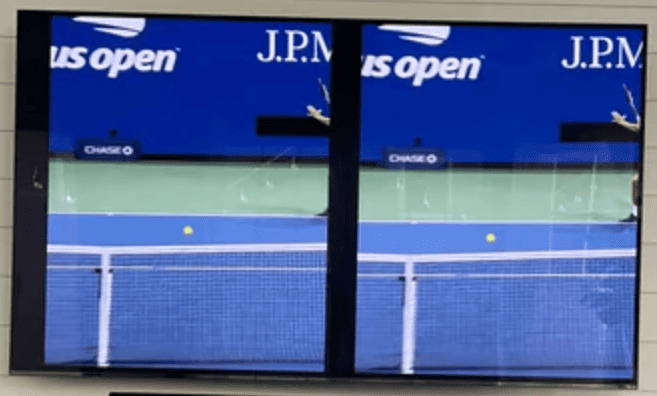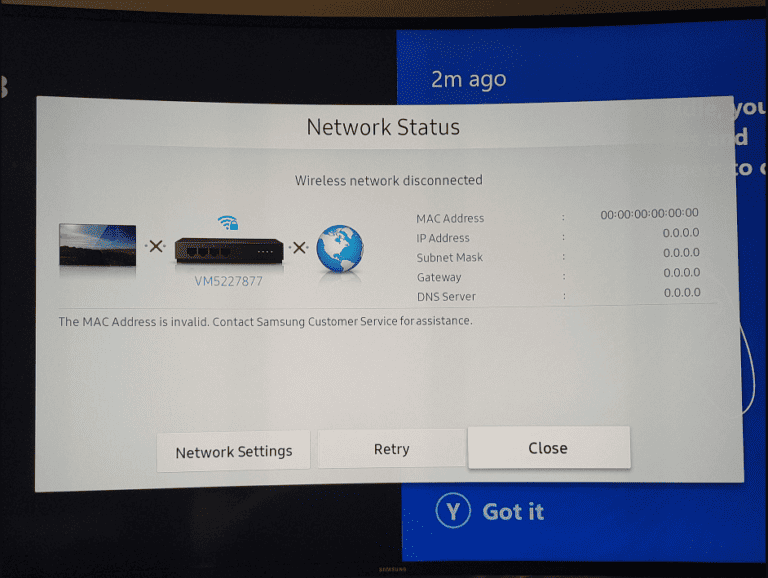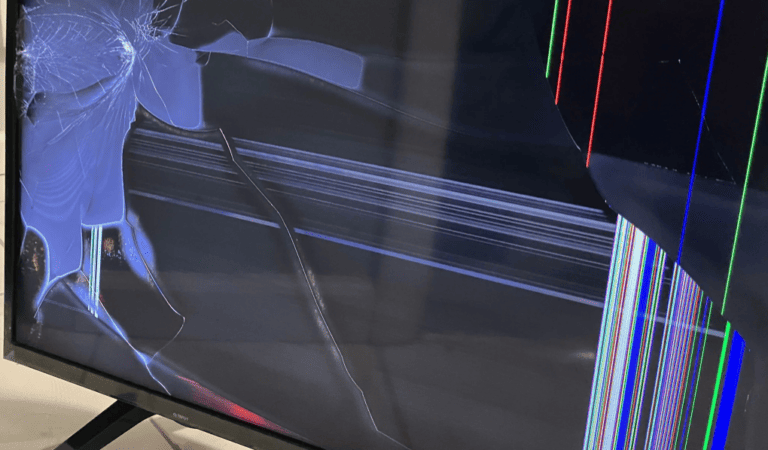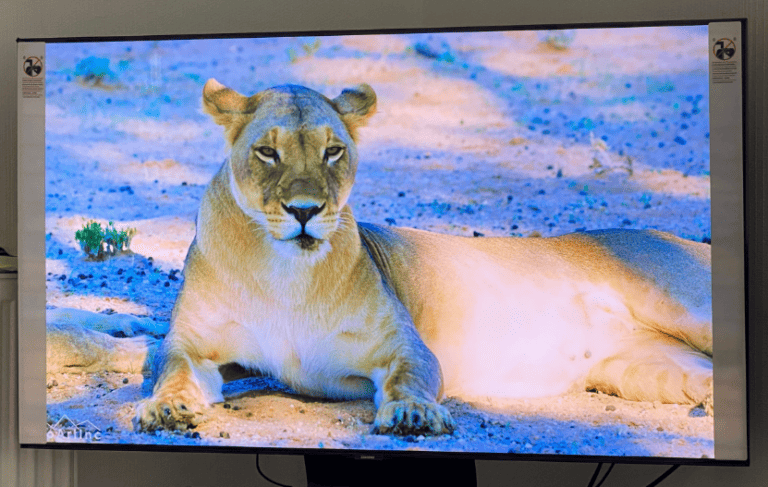Experiencing a split screen issue on your Sony Bravia TV can be frustrating, but it’s a common problem that often has simple solutions. This article will guide you through understanding and resolving the split screen issue on your Sony Bravia TV.
Understanding the Split Screen Issue
1. Common Causes of Split Screen Problems
Split screen issues in Sony Bravia TVs can arise due to various reasons. It might be a glitch in the TV software, a problem with the TV’s settings, or an issue with the input sources or cables.
2. Identifying the Problem
To effectively troubleshoot, it’s essential to identify whether the problem is with the TV itself or with external factors like cables or input devices.
Troubleshooting and Solutions
1. Checking and Upgrading Cables and Wires
Faulty hardware or outdated cables are often culprits. It’s advisable to check all cables connected to your TV for any signs of wear and tear. Upgrading to new, compatible cables can resolve many issues.
2. Performing a Soft Reset
A soft reset can resolve many temporary glitches. To perform a soft reset on your Sony Bravia TV, point the remote at the TV and hold the power button for at least 5 seconds until you see a power off message. The TV will restart automatically.
3. Adjusting Picture Settings
Sometimes, the split screen issue is a result of accidentally enabling certain picture settings. Access your TV’s settings and ensure that features like Twin Picture or Picture-in-Picture (PIP) are turned off.
4. Dealing with Specific Apps
Some users report split screen issues specifically with certain apps like YouTube or Netflix. In such cases, checking the app settings or reinstalling the app might help.
5. Factory Reset
If none of the above methods work, a factory reset could be the last resort. This will erase all your settings and return the TV to its original state.
Prevention and Maintenance
1. Regular Software Updates
Keeping your TV’s software updated is crucial for preventing issues and ensuring optimal performance.
2. Proper Cable Management
Regularly inspect and replace worn-out cables. Proper cable management can prevent many hardware-related issues.
3. Avoid Overloading Inputs
Avoid connecting too many devices to your TV at once, as this can cause conflicts and result in issues like the split screen.
When to Seek Professional Help
1. Persistent Issues
If the problem persists despite trying all the solutions, it might indicate a more serious issue that requires professional attention.
2. Hardware Malfunctions
In cases where you suspect a hardware malfunction, such as a damaged screen or internal components, it’s best to contact Sony support or a qualified technician.
Conclusion
Resolving the split screen issue on your Sony Bravia TV usually involves simple troubleshooting steps. From checking cables to adjusting settings, these solutions can help restore your TV’s functionality. However, if the problem persists, seeking professional assistance is advisable.
Frequently Asked Questions (FAQs)
- What should I do first when facing a split screen issue on my Sony Bravia? Start by performing a soft reset and checking your cables for any damage or wear.
- Can outdated cables cause split screen problems? Yes, outdated or damaged cables can contribute to split screen issues.
- How do I disable the Twin Picture or PIP feature? Access your TV’s settings and ensure that Twin Picture or PIP settings are turned off.
- Should I update my Sony Bravia TV regularly? Yes, keeping your TV updated can prevent many issues and improve performance.
- What if none of the troubleshooting steps work? If the problem persists, it’s best to seek help from Sony support or a professional technician.